Let's say you had reveal-ck installed and wanted to make some slides..
Begin by creating a file named slides.md.
Make it contain a title slide for your presentation:
# reveal-ck
## tutorial
by Jed Northridge / @jedcn
Use the triple-dash to separate content between your first slide and a second slide:
# reveal-ck
## tutorial
by Jed Northridge / @jedcn
---
## :thumbsup: for emoji
in your slides
Recall how to do an "inline image" in Markdown, and then add two new image slides:
# reveal-ck
## tutorial
by Jed Northridge / @jedcn
---
## :thumbsup: for emoji
in your slides
---
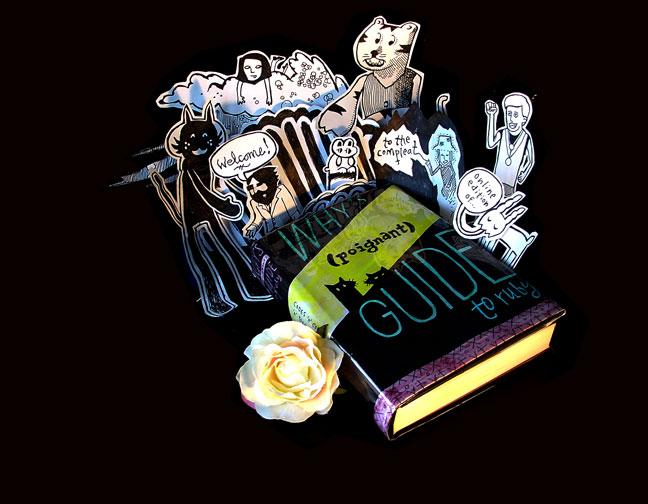
Look!
---
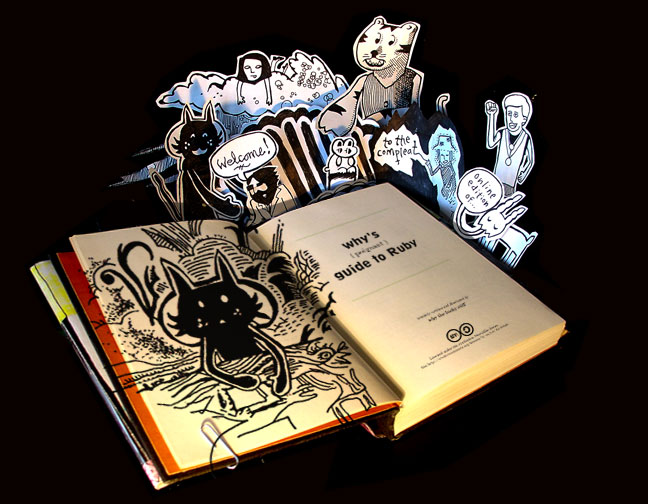
Images!
These images were created by Why the Lucky Stiff and are part of his Poignant Guide to Ruby. The guide is available here: http://poignant.guide/, and special thanks are in order to @mislav for taking care of this resource.
Run the command reveal-ck generate.
Your slides will be created in the slides/ directory, and
here's a what you'd get.
So far you've only written some Markdown, but you've just generated a full reveal.js presentation with Emoji and @mention support. Not bad!
Let's explore two more changes that expose the spirit of reveal-ck.
Add a speaker note to the bottom of your slides.md as follows:
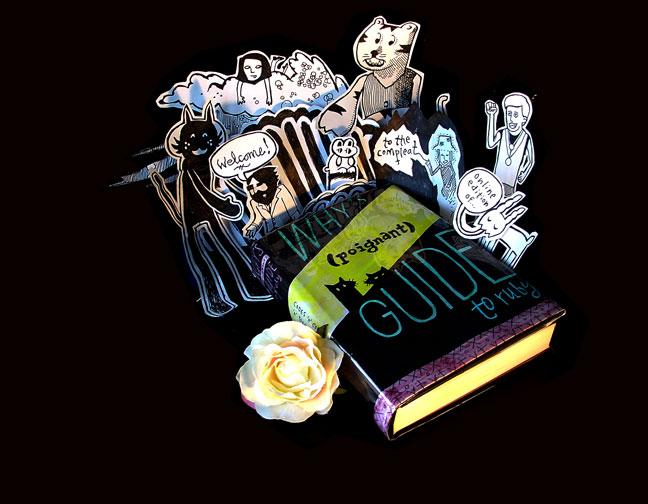
Look!
---
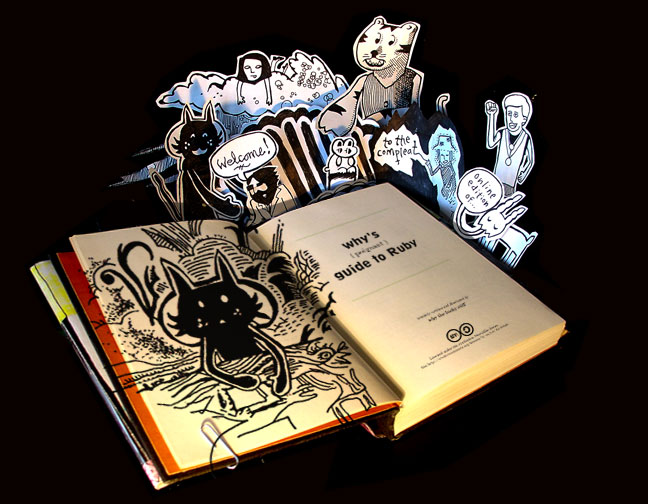
Images!
```note
This is a speaker note. It's only visible in presentation mode.
Activate presentation mode by pressing 's'.
Presentation mode only works when your slides are viewed on a
webserver. reveal-ck comes with one if you need it.
```
Create a file named config.yml:
theme: "sky"
With reveal-ck installed and these two files (slides.md and
config.yml), run the command reveal-ck generate.
Your presentation will be updated in the slides/ directory, and
here's what you would have.
Remember to see presentation mode by pressing s while you're viewing
the slides!